Sending email with Go and Gmail

If you’re going to build an email service/feature in your app to send emails to your audiences, you can use Gmail to be a SMTP email sender. This approach is quite simple, we will try to do it with Go.
To use Gmail as sender of your mailer, you need to setup an app password of your google account first. You can do it here.
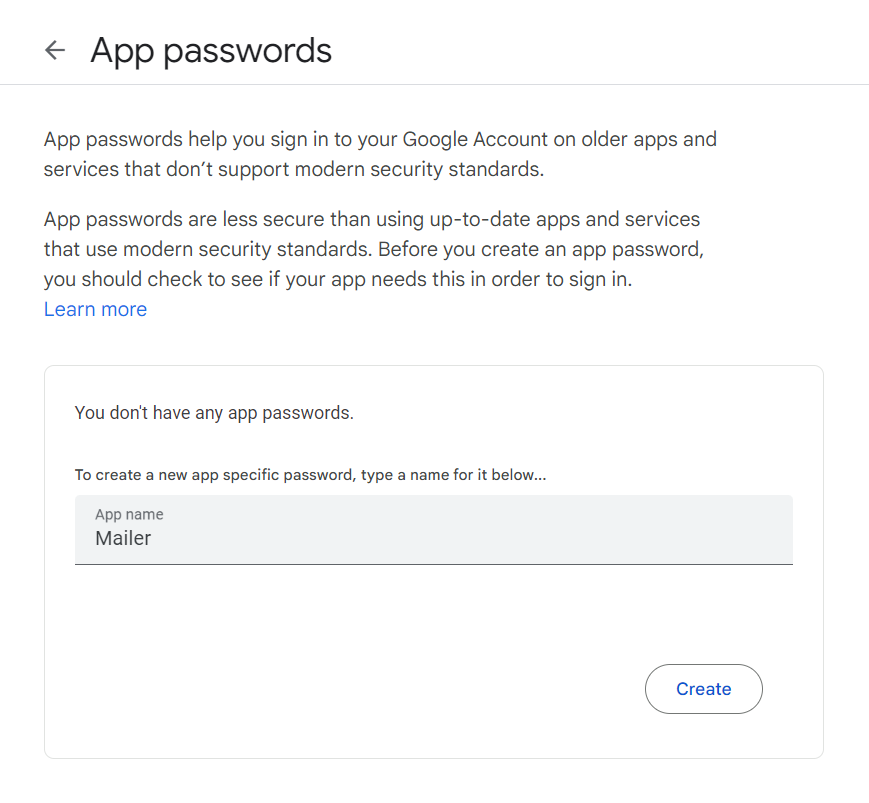 When the button Create is clicked, there will be a modal popping out containing a generated password, just keep it to use later.
When the button Create is clicked, there will be a modal popping out containing a generated password, just keep it to use later.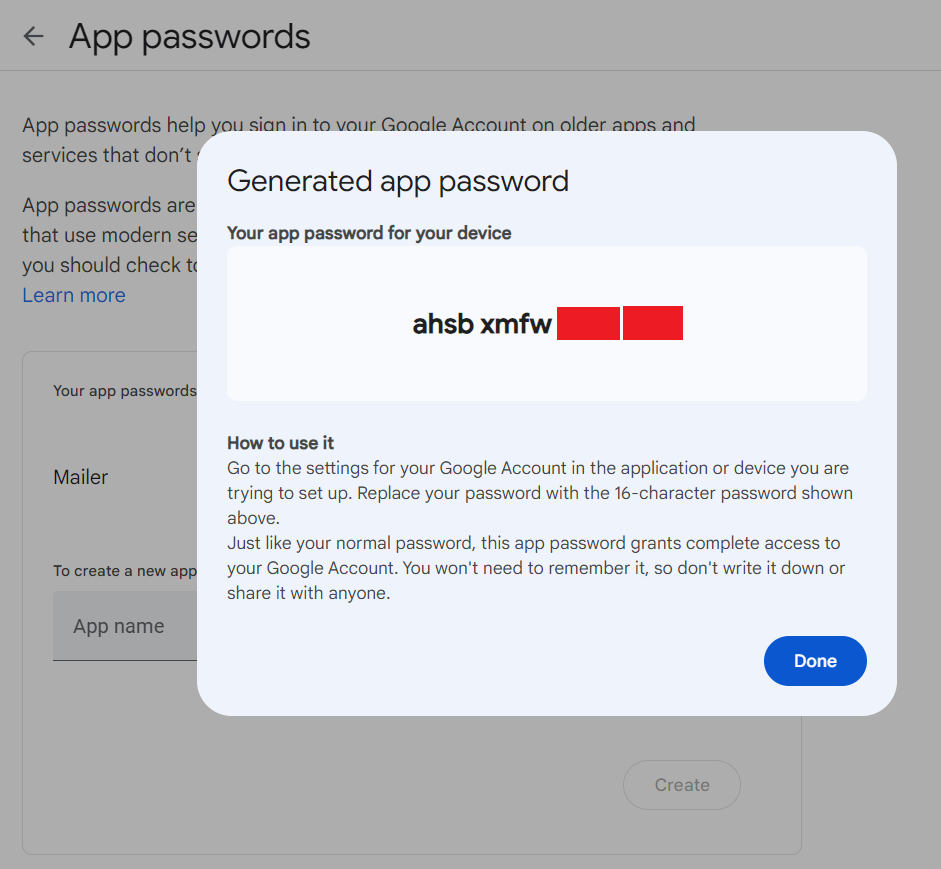
Now let’s jump into the code!
Start with creating a file for setup purpose in a package named mailer in a new mail folder, save the file as mail-setup.go.
Then create a Usecase in another file.
Next let’s create a sample template for the body of the email. (*You probably don’t need this if you want to send a plain text instead).
Finally! Let’s implement the mailer feature in the main file.
If it successfully sent, the receipent will receive an email like below.
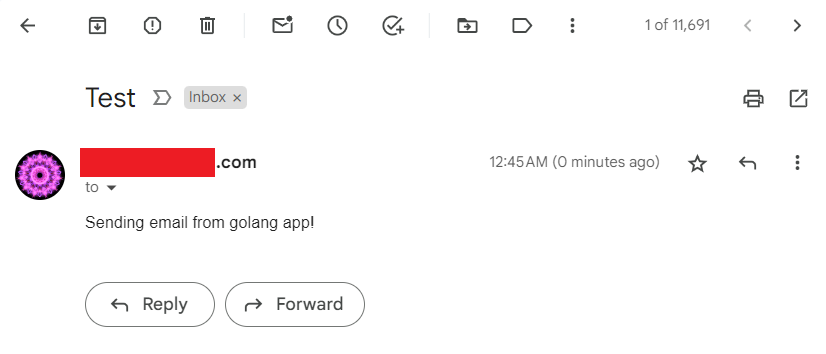
The full source code can be found in this repository.